How to Disable UpdraftPlus Backup Prompt When Updating Plugins in WordPress
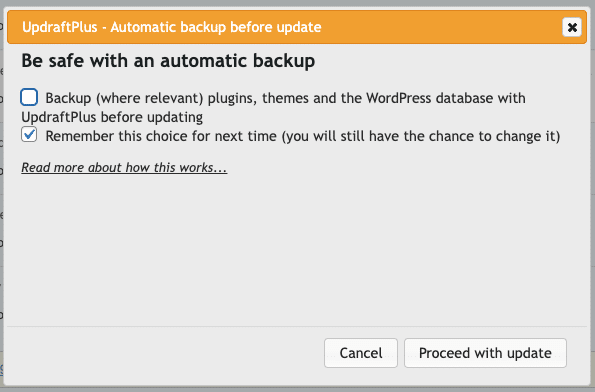
UpdraftPlus is a popular WordPress backup plugin that ensures you have a restore point before making major changes to your site. However, if you frequently update plugins or manage multiple WordPress sites, you might find the persistent “Backup before updating” popup nag a bit annoying.
Fortunately, you can disable this prompt using a simple configuration setting. Here’s how to do it.
Disable UpdraftPlus Auto Backup Prompt
By default, UpdraftPlus encourages you to back up your site before upgrading any plugins. While this is a good practice, it can slow down your workflow if you already have an alternative backup strategy in place.
To disable the automatic backup prompt when upgrading plugins, add the following line to your wp-config.php file:
// Disable UpdraftPlus automatic backup prompts
define('UPDRAFTPLUS_NOAUTOBACKUPS', true);Steps to Apply This Fix:
- Access Your WordPress Files: Use FTP, cPanel File Manager, or SSH to connect to your site.
- Locate
wp-config.php: You’ll find this file in the root directory of your WordPress installation. - Edit the File: Open
wp-config.phpin a code editor or the file manager’s built-in editor. - Add the Constant: Insert
define('UPDRAFTPLUS_NOAUTOBACKUPS', true);just before the line that says/* That's all, stop editing! Happy publishing. */ - Save and Upload: If using FTP, upload the updated file back to your server.
- Test Your Site: Log into your WordPress dashboard and try upgrading a plugin. The UpdraftPlus backup prompt should no longer appear.
Why Disable This Prompt?
- Faster Plugin Updates: If you manage multiple plugins, skipping this step speeds up the process.
- Alternative Backup Solutions: If you already have scheduled backups via a hosting provider or another plugin, the extra prompt is unnecessary.
- Less Disruption: The nag screen can become tedious if you’re updating plugins frequently across multiple sites.
Final Thoughts
This quick tweak allows you to streamline your WordPress maintenance without unnecessary interruptions from UpdraftPlus. However, always ensure you have a reliable backup system in place before making any major updates to your site.
If you ever want to re-enable the backup prompts, simply remove the define('UPDRAFTPLUS_NOAUTOBACKUPS', true);line from wp-config.php.
Happy updating!
WordPress Support Retainers

The Benefits of a WordPress Support Retainer
When it comes to your website, it’s not just maintenance and technical support that are important. A wide range of management tasks can be performed on your site. When your website launches, it’s only the start of your journey.
If you choose the right WordPress Agency to support you, not only will your website be technically sound but you will ensure that your website is focussed on generating new business leads fro your company.
An agency with the relevant experience will help you to update and review your website regularly. They will ensure that your site is aligned with your brand, marketing strategy and overall business objectives. They will focus on reviewing your website UX based on how visitors use your site, and this will ensure that as many visitors as possible are converting into leads and sales.
Having a retained WordPress agency on retainer ensures that you will always have someone on hand when you are ready to make changes or add new features to your site, this could be as simple as uploading a blog post of it could be creating a new landing page. Or they can help you take on more complex tasks like integrating with an external service provider via API integrations.
So what are the real benefits of a WordPress Support Retainers?
Rapid response and business insight
- A retained agency will fully grasp how your business objectives are aligned with the work that you require for your site. This means that they will have a clear understanding of your goals and priorities for your site.
- They will get to know your website setup and codebase inside out. This means they can offer rapid support and same-day-support when required. You are not continually billed for them to find out what is ‘under the hood’.
- An agency that specialises in WordPress will eat, sleep and play WordPress and know how to get the maximum output with streamlined input.
Continuous Improvements
- As you know by now WordPress has too many benefits to mention, one of the main benefits, however, is that it is continuously being updated in line with the latest performance recommendations. A retained agency will ensure that your site is running the most up to date software.
- Along with performance updates your retained agency will ensure that your site is running the latest, most secure WordPress version. It’s also vital to update any plugins that are used on your site, and this ensures you don’t have any website downtime or security vulnerabilities on your site.
- A great agency will have a keen eye on SEO and be focussed on lead generation. With this in mind, they will make sure that your website code is written in the way that Google and other search engines love helping you climb to the top and stay at the top of search results.
Value for Money
- It’s not always cost-effective to have someone manage your website in-house full-time, that where a dedicated WordPress Development Agency can give you access to the support and skill level you need without having to hire a full-time employee.
- With a fixed monthly fee, it’s easy to budget for your website support in your annual marketing/I.T. budget.
- The best WordPress agencies will offer a reduced rate to clients on a WordPress Support Retainer rather than providing ad-hoc pricing for ad-hoc requests.
It’s a Real Partnership
- Your support agency will want to deliver best in class support to retain you as a client. You will take priority over other clients.
- In time your support agency will become like an extended part of your internal team.
Do you have a question about how to best manage your website on an ongoing basis with WordPress Support Retainers? Please get in touch with us to discuss your website support requirements and how we can help.
Is Your Website Your Least Effective Employee?

What would you do if one of your employees wasn’t representing your company very well?
Let’s say, for example, it’s your receptionist; the first contact that most people are likely to have with your business.
How many potential new customers would be completely put off from your business if that person, representing you, was unhelpful, unwelcoming and disorganised?
Probably, almost everyone would make a judgement about your whole company based on the attitude of this one employee and take their business elsewhere.
You wouldn’t stand for that, would you?!
You would make it your priority to address the problem.
Dealing with an Underperforming Employee
You know what they say, “you’re only as strong as your weakest link.”
With an underperforming employee, you would, at the very least, invest some time in coaching them in your company values.
You’d provide training to help them work more effectively and efficiently. You would make sure that the person acting as the face of your company would be an asset and not a liability.
It seems so obvious when we’re talking about people.
But in most instances, the first contact a person has with your company comes before they pick up the phone and long before they meet someone face-to-face. That’s because customers look for your business online.
Yes. They make assumptions about your service, based on your website.
Plans That Improve Website Performance
What are potential new customers seeing when they look for you online?
Is your website representing your company’s values? Can your customers even find you online? Or is your website your least effective employee – hard to get hold of, unhelpful and losing business?
The great news is that your website can be exactly what you want it to be (and it’s far easier than dealing with a useless receptionist).
Taking the first step
First, you need to identify the areas that need improvement.
To do this, you can simply book your website in for a free digital marketing audit. With a 30-minute consultation, you get to speak to a professional who will pinpoint why your website is not performing.
Putting the right plan in place:
After your digital marketing audit, you can then implement a plan for improvement, as you would do for an employee.
If you have the time and skills, you could deliver the necessary corrections and training yourself… or you can delegate this task to an expert.
By using an expert to adjust your website, you can be certain that it will convey the messages that you want.
You can decide what you want your customer experience to be like and how you want your customers to engage with you; transforming your website from being your least effective employee to becoming your most effective.
Don’t Be Represented by a Weak Link
Sometimes, it can be difficult to put yourself in the shoes of a customer and really see for yourself the impression that is being portrayed of your company, whether it be an ineffective website or a detrimental employee.
Luckily, we can help with one of those problems through a digital marketing audit where you can get tailored recommendations that suit your industry, as well as suggested strategies for social media engagement.
So, don’t overlook your most popular employee. Make sure they are achieving the tasks you’ve set for them.
Book in for your digital marketing audit – it’s free and vital for the success of your business.
Register for a Free Digital Marketing Audit
If you’d like more information on what we can do for your business, get in touch here, or call us on 0121 2852 730 for a chat.
Adding Google Analytics to WordPress

For anyone looking to start a website adding Google Analytics to WordPress is one of the most important things that you can get done. Google Analytics is vital for ensuring that you can get the most out of your WordPress Website. That, though, can take a considerable amount of time to get used to. If you are new to the world of WordPress, then you will no doubt feel a little put off by this. To help you get around that problem, we recommend that you consider installing Google Analytics as soon as possible. To help you do that, this simple guide should be followed.
The reason that you need Google Analytics is that it allows you to see where your website is going. You might love your most recent blog post, but is it being noticed? How often do you actually find the content being produced gives back what it should to the reader? With the help of Google Analytics, you can do everything that you need to find out.
You’ll start to get vital information about everything from the standard screen size that looks at your website to the typical kind of bounce rate (how often they leave on the first time they visit) – meaning that you can actually put a genuine value behind your success. This can be vital for making sure that your business has a long-term future, as it helps to point you in the direction of what has to change – and why.
Installing Google Analytics to WordPress
In the world of analytics, context is king. With the help of Google, then, we can give our websites much easier times of showing us what is going well – and what needs a bit more work. So, how do you go about managing the installation process?
- First off, head over to Google Analytics and make yourself an account with the company themselves.
- Once you have your account set up, then you will need to log into your Google account. If you already have a Gmail account, by the way, you can just sign in and use that. We recommend having a separate account for business, though.
- So, once you sign in, you’ll be asked to fill in some details about your website.
- You’ll be given a chance to choose between if you run a website or a mobile app – choose what you need. Then, you’ll need to put in details like a profile name and the URL of the website as well as the location where it runs.
- Afterwards, you’ll be given a Get Tracking ID opportunity: take it. Follow through with this, read through the extensive Terms and Conditions, and move forward. Hit I Agree, sign up.
- Now, you’ll be given a tracking code. Make a note of this somewhere that you have easy access to as you will need it!
- Now, log into WordPress. Once you are logged into the back-end of your site, head over to MonsterInsights. This is an easy and quick way to get Analytics set up and ready to be used. What to do here, then, is choose the Free or Pro version and sign up with this.
- You’ll need to download the plug-in and install it to your WordPress account, which can be done via WordPress’ own search function, or uploaded manually.
- Now, once logged in, head over to Insights > Settings on the actual plug-in, and make sure you hit Authenticate With Your Google Account. Wait for this, and allow it to connect up.
Follow through the wizard, enter your Google code, and enjoy using Google Analytics with WordPress!
Now, you have all the insights that you need!
Checklist for Writing Website Brief
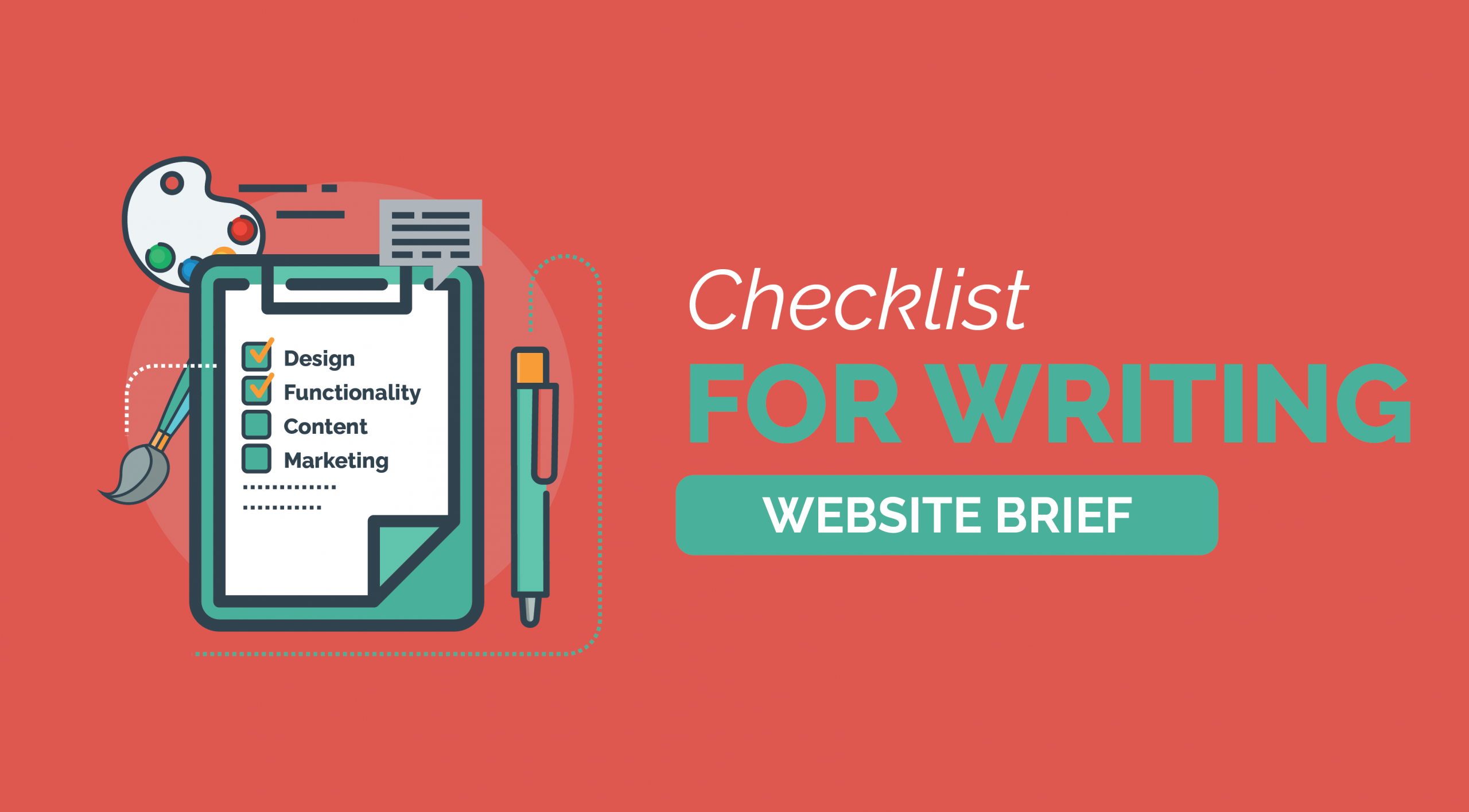
When it comes to forming a business, one of the most important assets that you can have is an attractive and easy to work website. While easier for some people to put together than others, what a new website should constitute is a source of much debate. To help you make the right choice, we recommend that you take a look at the following needs and requirements of a new business website. Follow along with this, and you might notice a pretty significant improvement!
Starting Off
First off, ask yourself what the aim and objective of the site is. Why are you getting it made in the first place? What kind of competition already exists? Is there anything local or otherwise that you could potentially work with as an advertising partner? Who is your website even built for?
Asking yourself the above questions makes a good place to start when you need to make a website come together. Many of us feel uneasy when building a website, so knowing information about who you are up against, who you will target, and how, really helps.
Also, take the time to look at your budget. How much can you afford to outsource and sink into for getting help from others? What projects could you outsource when you could do them in-house? Look for the kind of things that you are trying to be convenient with. In building a new business website on a budget, convenience can sometimes have to take second spot to accuracy and attention to detail.
The Look
Another major factor of any good business is how the website actually looks. When dealing with a website, you can find it hard to get to grip with reflecting the lifestyle and personality of your company. What kind of theme suits you best? Trying to look like an accountant when you run a restaurant is not a good idea, for example.
Don’t just look to take on a design as it looks cool: choose a design because it suits your business. the look of a business says a lot about it, so be sure that you take into account how you can create a fitting design.
The Content
Also, be sure to look at what kind of content is going to work. Are people in your niche looking for long reads, or videos? Do they prefer lists or academic literature? The options and the opportunities are near-endless when it comes to managing the content. As such, it can be quite tough to get to grips with what you expect, and how you can make it all come together.
Content matters – will it be guidelines? Blog posts? Who will write it? Will you outsource it? Can you afford to?
Look at these factors and you can be sure that your website will be attentive, attractive and authentic. For any new website, these are absolutely priceless features to have.
Five Major Benefits of Using WordPress

For many people, the perfect basis to build a website on is WordPress. Easy to use and effective from both a management and improvement aspect, it’s the easiest and most effective platform for web development today. However, it also holds many reasons for using it outside of just being simple.
WordPress is far more than just an easy to use tool, or cool looking. It’s got great features for both enterprise and just for general usage. Not sure what makes WordPress such a useful platform for web development? Consider these five major benefits of using WordPress.
1. Easy to Optimise
For one, search engine optimisation – SEO – becomes so much easier with WordPress. With a gluttony of great plug-ins and also simple and effective SEO-friendly themes available for purchase, it’s so easy to optimise a website. It’s not about keywords these days, but having good quality content, a website that runs fast, and a reliable theme that is easy to navigate both on desktop and mobile. With the help of various plug-ins and themes, that’s simple.
2. No Coding Needed
Most people look at HTML-based website design and go white with fear. Who wants to engage with coding when they just want to put together a website? If a theme is not quite up to scratch, you’d need to get good at coding to deal with that. Thankfully, with WordPress, that necessity can be left to the less fortunate! Buy the right themes and the correct plug-ins, and you’ll find it’s all about drag and drop management instead.
3. Simple for Scaling
While other web development platforms might lack scalability and therefore be easy to halt ambition, WordPress avoids such fears. With this, you can easily make sure that your layout and your overall website design can be scaled, improved and mastered to the level you need. With themes that make it easy for you to upscale your enterprise to plug-ins that help you move into eCommerce territories, there is a litany of options always available for expansion.
4. Get Advanced
Another vital WordPress feature, though, is the fact it allows you to get quite in-depth and advanced with changes without being some kind of under-the-hood guru. Now, you can easily make changes to site function using a simple and effective UI. With most themes having their own personalised control panels and feature development options, you should find it suitably simple to be as advanced as you require. If you have aims for doing something more intricate behind the scenes, WordPress makes that easy.
5. Simple Support
From theme and plug-in developers offering ample support to web groups, support forums and eBooks all dedicated to WordPress management, it’s so easy to support your site and make change possible. thanks to all of this, then, you should find it very easy to start seeing significant change and improvement to how you operate.
Now, surely, you can see why so many people are turning away from the challenge of other web platforms for WordPress, instead?
Common SEO Mistakes and How to Fix Them

When managing SEO, even experienced veterans of the game can make rookie mistakes. The winds of change blow upon the SEO industry like few others: something is always being made obsolete. To that end, it’s important that you can understand and appreciate of managing common SEO mistakes and how to get around them. Most of the time, though, the damage has already been done: it then becomes about finding a tool that can help you to fix them.
Worried you’ve done serious SEO damage? Fear not: this can help you out!
Slow Site Speed
The first tool that you should use is Pingdom (http://tools.pingdom.com), a site that lets you check the speed that your website is loading that. This can be vital for making sure you can see genuine progress and change with how your business comes across.
A fast loading website is essential for good SEO. Today, a website that trundles open is far less likely to actually succeed than one which is rapid and fast. This can be a major boost for making sure that you deal with a part of SEO which has become increasingly important over time.
Broken Link Checker
Broken Link Checker (http://www.brokenlinkcheck.com/) is a vital skill for ensuring you aren’t having links which do more damage than good. This is a fine choice for making sure you can get all the help that you need in really enjoying yourself and taking things to the next level.
With this, you get to witness the importance of having working links. Simply having a look at all of your damaged links and replacing or removing them can be a fine starting point for making sure that your business is going to have a strong and stable future as you keep progressing.
Meta Management
The other side of SEO that you should want to deal with is the ever-important factor of meta content. Meta tags and the like are vital aspects of making sure your website is understood and appreciated by the search engines. With this, you make sure that people can get all the help that they need in putting together a more helpful way of knowing what you offer.
As such, management of Meta should be something that you look into. SEO Spider is one of the most effective at making this happen. It looks at titles, descriptions and tags and finds out how effective they are – and what has to change. This can be absolutely vital for making sure that you can begin to see a much more impressive level of improvement over how your business is spotted by users.
It’s very important that you look to use each of the above tools. When utilized in the right manner, they can play a critical role in determining the importance of good SEO. It’s not just about keywords being used too much: everything from how the site is running in the background to the meta tags used has a profound effect.
How to Hire A Designer

When it comes to creating a look and feel for any business, the importance of a professional designer should never be ignored or underestimated. Unless you happen to have an artist in-house, you can find that it’s more cost and time-efficient to bring a designer into the company to work with you. However, the world of design has never had so many people offering you their skills. How, then, do you make sure that you have the right designer?
Let’s take a look at the kill skills of any designer who’s worth hiring.
Understanding
The first skill any designer needs is being able to understand what you are asking to give you a good response. If you are in need of a logo that showcases your businesses humane practices and standards, then you want to work with a designer that can get that. Working with a designer who lacks any kind of artistic empathy can be tough: it makes it hard for them to get where you are coming from. Instead, they’ll create something that they think looks good, and hope that it fits in with the solutions that you have put in place.
Scope
Also, you want to know what the designer is capable of. Some are just logo designers; others can do everything from manage flyers to create amazing website designs. Make sure that you know what they bring to the table – can they offer more than just doing a logo? If so, you should look to hire them. It’s very useful for making sure you can enjoy a more progressive and engaging experience, ensuring that you can start to get to grips with the needs of your business. The best designer for you is one who can handle every request that you have.
Skill
When working with a designer, it helps to know that they can add some much needed function to the form asked for. By this, we mean making sure that you can get a level of skill which is appropriate to your needs. If you need a logo, a website design and a website made to match that look, make sure they are as good at coding as they are at designing. It’s much easier to work with a designer who can make the site function, too, as they know exactly what every widget and feature was supposed to offer in the first place.
Style
Afterwards, how likely is it that they can keep helping you out? Do they have the style that means they offer maintenance, upgrades and the like in the long-term? Make sure that you hire a designer who can easily make you take that all-important next step.
With all of the above, you should have a rough idea of the personality that you will be dealing with. When you work with a designer, ensure that they can fit all of the above it makes it easier to work with one expert, rather than many!
7 DIY Tips for SEO

DIY SEO for Starters
When it comes to managing a business today, there is so much to do that it can become an exercise in exasperation. One such matter that you need to deal with is optimising your website for search engine usage. If you feel like your business is not performing enough on the search engines but you like the time/money/will to hire a professional, here are some basic DIY SEO tips for beginners.
With these, you can make a head-start on optimising your incoming traffic. How, though?
Starting On-Page
The best thing that you can do is start with on-page optimisations. To do this, you want to make sure that your website is going to:
- Perform faster, by optimising code, reducing image sizes and improving navigation.
- Optimising navigation from page to page.
- Delivering a Sitemap to ensure that your page can be ready by search engine crawlers with ease.
- Add in titles, headlines, headers and meta tags/description for each and every page that your website uses.
- Make use of SEO Yoast if you are using your website on WordPress. This makes it nice and easy to set up the page and get some on-page management handled for each page of content.
Google My Business
This is part of the Google load-out for ensuring that businesses are all connected on their own program. Make sure that you go to Google My Business and search for your firm: it might already exist, yet to be claimed.
Do this and you can make sure that you are using one of the most positive influences of natural SEO that you can find.
Social Media
Like the above, you should make – and manage – accounts for Facebook, Instagram and Twitter. Each gives you a chance to interact with people, and the incredible gravity of these websites on the search engines means that any and all links that you make are going to be for the good of the company!
Ensure that you get links to each of your social media pages to your website, too, to further enhance your link quality.
Other than this, you should look to add a geo-tag to all of your company photos, adding much-needed SEO, and create regular blog posts with natural keywords. While this only scratches the surface, it will help ensure you see progress long-term without having to invest in an assistant.
