Thank You
We will reply to your within 24hours. We send our replies 8.00am-5.30pm an Monday to Friday.
Latest Articles
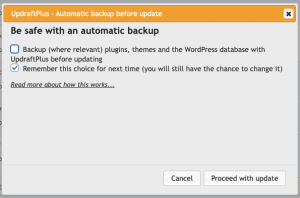
How to Disable UpdraftPlus Backup Prompt When Updating Plugins in WordPress
UpdraftPlus is a popular WordPress backup plugin that ensures you have a restore point before making major changes to your site. However, if you frequently update plugins or manage multiple WordPress sites, you might find the persistent “Backup before updating” popup nag a bit annoying.
Fortunately, you can disable this prompt using a simple configuration setting. Here’s how to do it.
Disable UpdraftPlus Auto Backup Prompt
By default, UpdraftPlus encourages you to back up your site before upgrading any plugins. While this is a good practice, it can slow down your workflow if you already have an alternative backup strategy in place.
To disable the automatic backup prompt when upgrading plugins, add the following line to your wp-config.php file:
// Disable UpdraftPlus automatic backup prompts
define('UPDRAFTPLUS_NOAUTOBACKUPS', true);Steps to Apply This Fix:
- Access Your WordPress Files: Use FTP, cPanel File Manager, or SSH to connect to your site.
- Locate
wp-config.php: You’ll find this file in the root directory of your WordPress installation. - Edit the File: Open
wp-config.phpin a code editor or the file manager’s built-in editor. - Add the Constant: Insert
define('UPDRAFTPLUS_NOAUTOBACKUPS', true);just before the line that says/* That's all, stop editing! Happy publishing. */ - Save and Upload: If using FTP, upload the updated file back to your server.
- Test Your Site: Log into your WordPress dashboard and try upgrading a plugin. The UpdraftPlus backup prompt should no longer appear.
Why Disable This Prompt?
- Faster Plugin Updates: If you manage multiple plugins, skipping this step speeds up the process.
- Alternative Backup Solutions: If you already have scheduled backups via a hosting provider or another plugin, the extra prompt is unnecessary.
- Less Disruption: The nag screen can become tedious if you’re updating plugins frequently across multiple sites.
Final Thoughts
This quick tweak allows you to streamline your WordPress maintenance without unnecessary interruptions from UpdraftPlus. However, always ensure you have a reliable backup system in place before making any major updates to your site.
If you ever want to re-enable the backup prompts, simply remove the define('UPDRAFTPLUS_NOAUTOBACKUPS', true);line from wp-config.php.
Happy updating!

WordPress Support Retainers
The Benefits of a WordPress Support Retainer
When it comes to your website, it’s not just maintenance and technical support that are important. A wide range of management tasks can be performed on your site. When your website launches, it’s only the start of your journey.
If you choose the right WordPress Agency to support you, not only will your website be technically sound but you will ensure that your website is focussed on generating new business leads fro your company.
An agency with the relevant experience will help you to update and review your website regularly. They will ensure that your site is aligned with your brand, marketing strategy and overall business objectives. They will focus on reviewing your website UX based on how visitors use your site, and this will ensure that as many visitors as possible are converting into leads and sales.
Having a retained WordPress agency on retainer ensures that you will always have someone on hand when you are ready to make changes or add new features to your site, this could be as simple as uploading a blog post of it could be creating a new landing page. Or they can help you take on more complex tasks like integrating with an external service provider via API integrations.
So what are the real benefits of a WordPress Support Retainers?
Rapid response and business insight
- A retained agency will fully grasp how your business objectives are aligned with the work that you require for your site. This means that they will have a clear understanding of your goals and priorities for your site.
- They will get to know your website setup and codebase inside out. This means they can offer rapid support and same-day-support when required. You are not continually billed for them to find out what is ‘under the hood’.
- An agency that specialises in WordPress will eat, sleep and play WordPress and know how to get the maximum output with streamlined input.
Continuous Improvements
- As you know by now WordPress has too many benefits to mention, one of the main benefits, however, is that it is continuously being updated in line with the latest performance recommendations. A retained agency will ensure that your site is running the most up to date software.
- Along with performance updates your retained agency will ensure that your site is running the latest, most secure WordPress version. It’s also vital to update any plugins that are used on your site, and this ensures you don’t have any website downtime or security vulnerabilities on your site.
- A great agency will have a keen eye on SEO and be focussed on lead generation. With this in mind, they will make sure that your website code is written in the way that Google and other search engines love helping you climb to the top and stay at the top of search results.
Value for Money
- It’s not always cost-effective to have someone manage your website in-house full-time, that where a dedicated WordPress Development Agency can give you access to the support and skill level you need without having to hire a full-time employee.
- With a fixed monthly fee, it’s easy to budget for your website support in your annual marketing/I.T. budget.
- The best WordPress agencies will offer a reduced rate to clients on a WordPress Support Retainer rather than providing ad-hoc pricing for ad-hoc requests.
It’s a Real Partnership
- Your support agency will want to deliver best in class support to retain you as a client. You will take priority over other clients.
- In time your support agency will become like an extended part of your internal team.
Do you have a question about how to best manage your website on an ongoing basis with WordPress Support Retainers? Please get in touch with us to discuss your website support requirements and how we can help.

Is Your Website Your Least Effective Employee?
What would you do if one of your employees wasn’t representing your company very well?
Let’s say, for example, it’s your receptionist; the first contact that most people are likely to have with your business.
How many potential new customers would be completely put off from your business if that person, representing you, was unhelpful, unwelcoming and disorganised?
Probably, almost everyone would make a judgement about your whole company based on the attitude of this one employee and take their business elsewhere.
You wouldn’t stand for that, would you?!
You would make it your priority to address the problem.
Dealing with an Underperforming Employee
You know what they say, “you’re only as strong as your weakest link.”
With an underperforming employee, you would, at the very least, invest some time in coaching them in your company values.
You’d provide training to help them work more effectively and efficiently. You would make sure that the person acting as the face of your company would be an asset and not a liability.
It seems so obvious when we’re talking about people.
But in most instances, the first contact a person has with your company comes before they pick up the phone and long before they meet someone face-to-face. That’s because customers look for your business online.
Yes. They make assumptions about your service, based on your website.
Plans That Improve Website Performance
What are potential new customers seeing when they look for you online?
Is your website representing your company’s values? Can your customers even find you online? Or is your website your least effective employee – hard to get hold of, unhelpful and losing business?
The great news is that your website can be exactly what you want it to be (and it’s far easier than dealing with a useless receptionist).
Taking the first step
First, you need to identify the areas that need improvement.
To do this, you can simply book your website in for a free digital marketing audit. With a 30-minute consultation, you get to speak to a professional who will pinpoint why your website is not performing.
Putting the right plan in place:
After your digital marketing audit, you can then implement a plan for improvement, as you would do for an employee.
If you have the time and skills, you could deliver the necessary corrections and training yourself… or you can delegate this task to an expert.
By using an expert to adjust your website, you can be certain that it will convey the messages that you want.
You can decide what you want your customer experience to be like and how you want your customers to engage with you; transforming your website from being your least effective employee to becoming your most effective.
Don’t Be Represented by a Weak Link
Sometimes, it can be difficult to put yourself in the shoes of a customer and really see for yourself the impression that is being portrayed of your company, whether it be an ineffective website or a detrimental employee.
Luckily, we can help with one of those problems through a digital marketing audit where you can get tailored recommendations that suit your industry, as well as suggested strategies for social media engagement.
So, don’t overlook your most popular employee. Make sure they are achieving the tasks you’ve set for them.
Book in for your digital marketing audit – it’s free and vital for the success of your business.
Register for a Free Digital Marketing Audit
If you’d like more information on what we can do for your business, get in touch here, or call us on 0121 2852 730 for a chat.
See how visitors are really using your website
Would you like to peek over the shoulder of visitors to your site? Would you like to see exactly how they interact with it? Then you need HotJar! With HotJar there’s no more guesswork in finding out how visitors are using your site.It produces screen recordings and heat maps that show how visitors behave. It enables you to find out which calls to actions are working best and identify what is preventing conversions.
What is a Heat Map
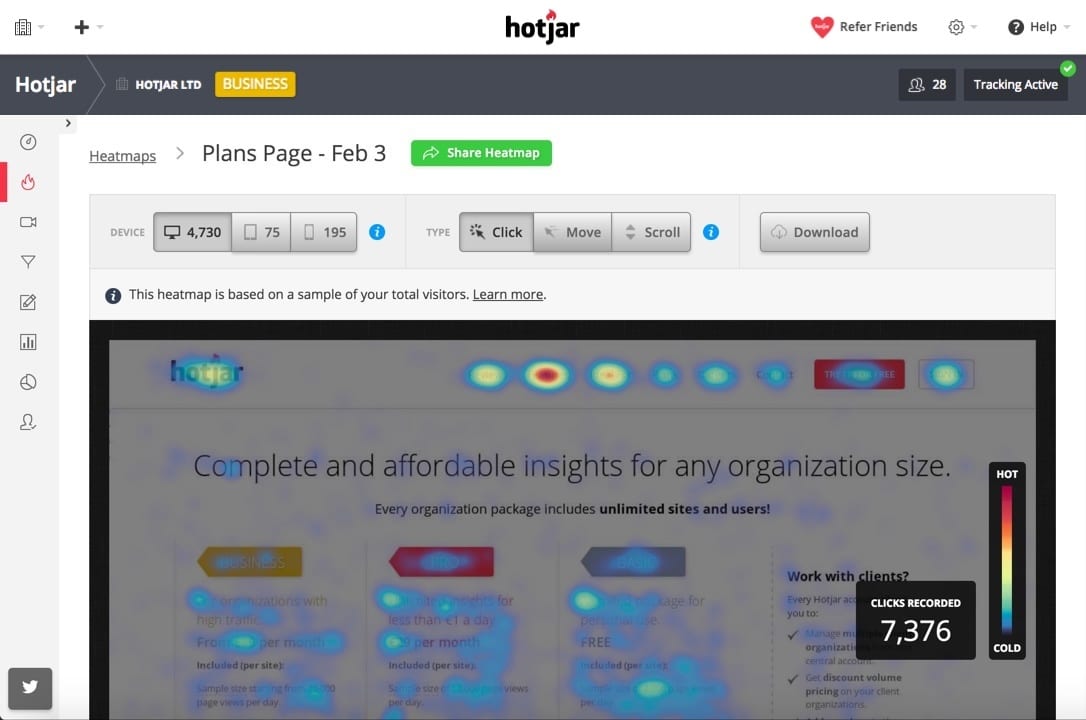 Heat maps are a visual map of where people are clicking on your site. It allows you to see what users are really looking at and what they are trying to find. By viewing a heat map you can easily determine what users are looking at on an individual page and what they are trying to find. A heat map will also show if there are any parts of the site that users are clicking on that aren’t actually links as a result you can make informed decisions on how to improve the experience of users on your site.
Heat maps are a visual map of where people are clicking on your site. It allows you to see what users are really looking at and what they are trying to find. By viewing a heat map you can easily determine what users are looking at on an individual page and what they are trying to find. A heat map will also show if there are any parts of the site that users are clicking on that aren’t actually links as a result you can make informed decisions on how to improve the experience of users on your site.
What is a Screen Recording
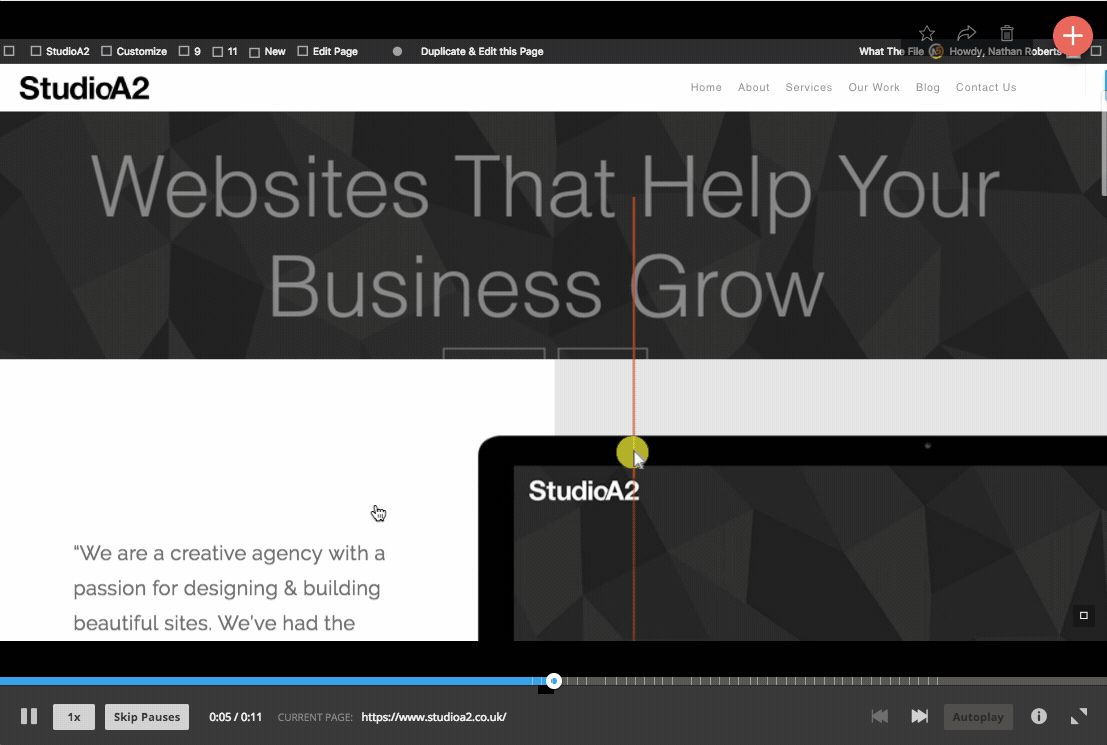
Screen recordings do ‘exactly what they say on the tin,’ they produce a video how users are navigating around your site. The main advantage of a screen recording is it completely removes the need for guesswork as to how users are interacting with your website. It’s literally like looking over the shoulder of someone who is browsing your site.
How to Get Started
You can collect 300 screen recordings and heat maps for 3 pages with HotJars free plan. It takes a few minutes to set up an account with no payment details required. Head on over to HotJar and sign up today. Getting it on your site is as simple as copying and pasting one line of code if you need a little help with this feel free to contact us. Let me know how you get on in the comments below.
